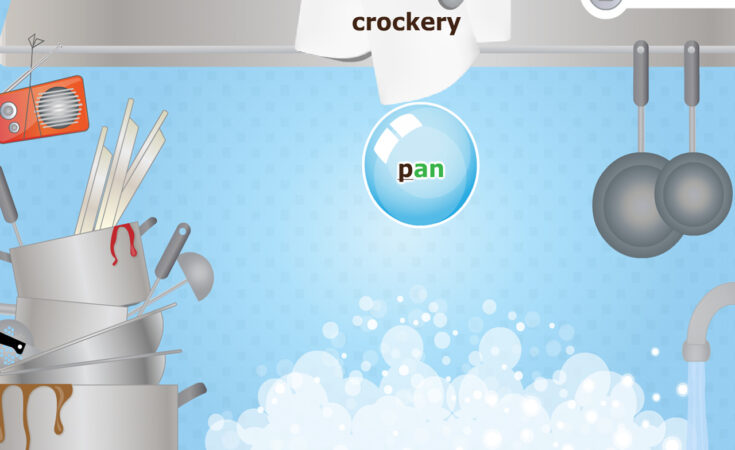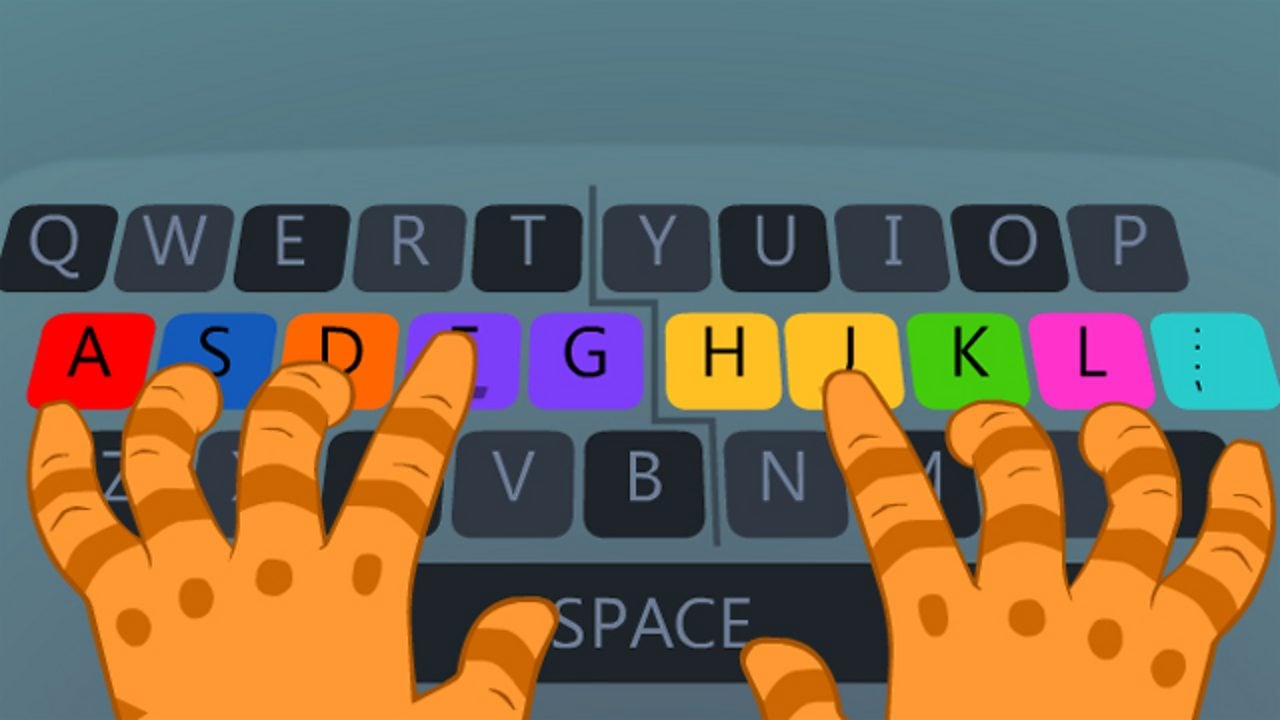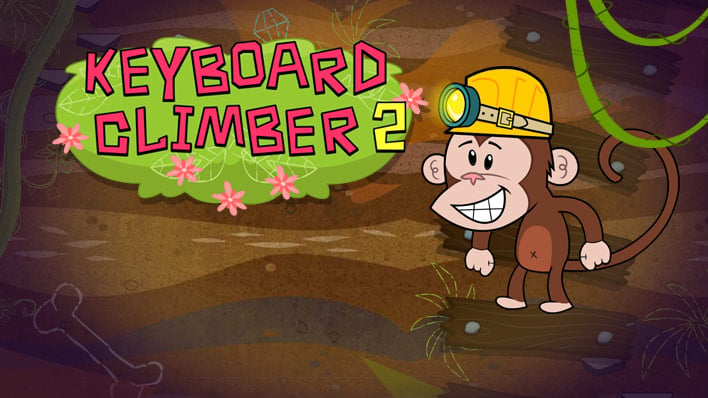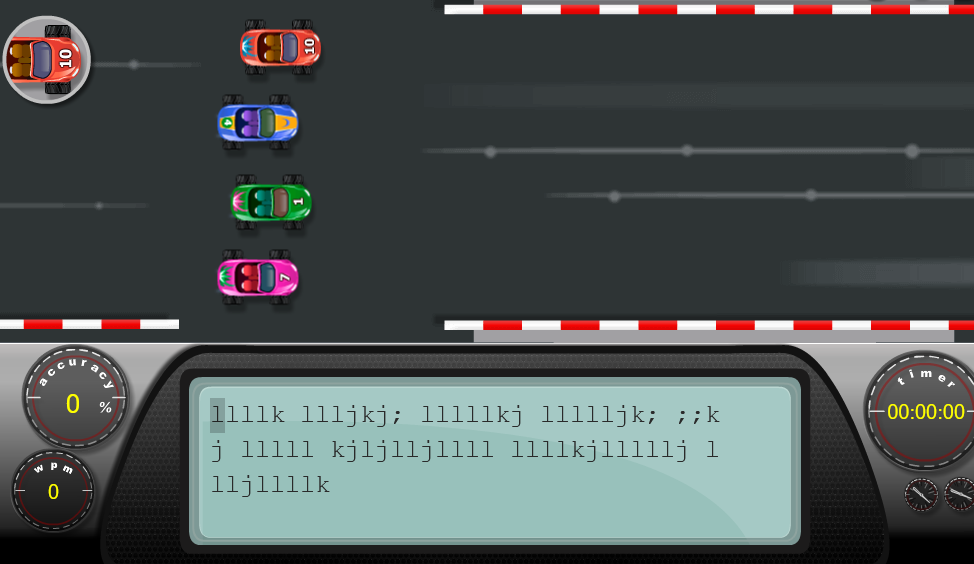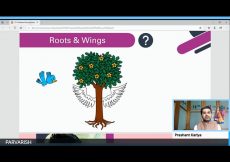These free typing games will help make learning this important skill fun.
Photo: BBC
Living in today’s digital world, it’s pretty crucial that kids know how to type. But learning this important skill doesn’t have to be a chore—there are plenty of fun ways to log some online typing practice hours. Here are 10 typing games that will get your child’s little fingers moving, no matter what their age or skill level.
Photo: BBC
1. Dance Mat Typing
Dance Mat helps kids learn where all the letters are on the keyboard. In the first level, little typists familiarize themselves with the “home row” keys (A, S, D, F, G, H, J, K, L). With the guidance of some animal friends, kids then advance to the second and third levels, where they learn the keys above and below the home row. In the final level, Claudette the Cat shows you how to add the letters X and Z, make capital letters with the “shift” key, and type the apostrophe, slash and period. This game will also help kids learn the proper positioning of the hands on the keyboard—a good skill to learn young, before they pick up hard-to-break bad habits.
Free, BBC.co.uk
Photo: TVO Kids
2. Keyboard Climber 2
Oh no! There’s a monkey stuck at the bottom of a cave! In this game, kids can help the monkey by jumping up rock platforms, which they can do by recognizing the letters that pop up on the screen. With each letter kids type correctly, the monkey gets a banana bunch. If they get it wrong, a coconut falls on the monkey’s head and the level must be restarted. This game is perfect for younger kids new to the alphabet because there’s no timer, allowing the player to move at their own pace.
Free, tvokids.com
Photo: Novel Games
3. The Typing of the Ghosts
If you have an older kid who’s already pretty good at typing but just wants to get faster, this is the game for him. The objective of The Typing of the Ghosts is to type the words that appear on the screen fast enough so that the ghosts in the background don’t approach you. You’re given five lives in total, but each ghost is capable of taking one away if you aren’t fast enough. Warning: This game might be a bit scary for some kids. Check it out yourself first.
Free, novelgames.com
Photo: Typing Games
4. KeyMan
Remember Pac-Man? This typing game borrows its concept. Move Key-Man through the maze to eat all the dots before the colourful ghosts catch him. But instead of using arrow keys to navigate Key-Man, you use the different letters that appear above, below and to the sides of him. The catch is that the letter-navigation keys change every time you make a move. This retro-gone-educational game is so fun that kids won’t even realize they’re improving their typing while playing it.
Free, typinggames.com
Photo: Typing.com
5. Type-a-Balloon
The aim of the game is simple: Pop the balloons before they escape into the atmosphere. To do this, your kiddo must type the letter that appears on the balloon. You’re given five lives, but will lose one for each balloon that escapes. Typing an incorrect letter will also deduct points from your score. This game is ideal for people of all ages (yes, even parents) who are looking to improve their keyboard skills.
Free, typing.com
Photo: Typing.com
6. Keyboard Ninja
Kid wants to borrow your iPad? Tell her she can play Fruit Ninja on the computer instead. Only, it’s Typing Ninja! In this game, you cut the fruit by typing the letter you see on it. Chop your way through each letter, but be careful not to slice any bombs that come your way or else you lose one of your three lives. There are various modes and difficulty levels.
Free, typing.com
Photo: Kidz Type
7. Flappy Typing
Flappy Typing is perfect for kids who already know their way around a keyboard and want to increase their general typing speed and skill. The game lets players choose from six cute flying characters, who they help to keep in the air by typing letters. There are four difficulty levels to choose from and kids are given statistics at the end of the game, such as their WPM and accuracy—a fun challenge whether they’re competing against themselves or others!
Free, kidztype.com
Photo: Turtle Diary
8. Keyboard Candy
In Keyboard Candy, players must quickly type the letters they see on candies flying through the air in order to collect them in their candy bowl. The game helps kids hone in on a variety of skills by choosing between several focus areas on the keyboard—including different rows, numbers, symbols and groups of letters. Aside from giving them their usual typing statistics at the end of the game, it also lets them know of any keys they are having trouble with, letting them further direct their efforts where they’re most needed.
Free, turtlediary.com
Photo: Turtle Diary
9. Typing Race
Building on the popular theme of racing in video games, Typing Race helps your kid to improve their typing speed and accuracy as they try to propel their race car to victory. The faster and more accurately they type, the faster their car goes, while errors cause them to slow down. Typing Race is great for helping kids progress in their keyboarding skills, no matter their abilities. The first levels challenge players to type just one letter, increasing gradually to more complicated character combinations in the upper levels.
Free, turtlediary.com
Stay in touch
Subscribe to Today’s Parent’s daily newsletter for our best parenting news, tips, essays and recipes.
= 0;if(!is_postback){return;}var form_content = jQuery(this).contents().find(‘#gform_wrapper_13’);var is_confirmation = jQuery(this).contents().find(‘#gform_confirmation_wrapper_13’).length > 0;var is_redirect = contents.indexOf(‘gformRedirect(){‘) >= 0;var is_form = form_content.length > 0 && ! is_redirect && ! is_confirmation;var mt = parseInt(jQuery(‘html’).css(‘margin-top’), 10) + parseInt(jQuery(‘body’).css(‘margin-top’), 10) + 100;if(is_form){jQuery(‘#gform_wrapper_13’).html(form_content.html());if(form_content.hasClass(‘gform_validation_error’)){jQuery(‘#gform_wrapper_13’).addClass(‘gform_validation_error’);} else {jQuery(‘#gform_wrapper_13’).removeClass(‘gform_validation_error’);}setTimeout( function() { /* delay the scroll by 50 milliseconds to fix a bug in chrome */ jQuery(document).scrollTop(jQuery(‘#gform_wrapper_13’).offset().top – mt); }, 50 );if(window[‘gformInitDatepicker’]) {gformInitDatepicker();}if(window[‘gformInitPriceFields’]) {gformInitPriceFields();}var current_page = jQuery(‘#gform_source_page_number_13’).val();gformInitSpinner( 13, ‘https://www.todaysparent.com/wp-content/plugins/gravityforms/images/spinner.gif’ );jQuery(document).trigger(‘gform_page_loaded’, [13, current_page]);window[‘gf_submitting_13’] = false;}else if(!is_redirect){var confirmation_content = jQuery(this).contents().find(‘.GF_AJAX_POSTBACK’).html();if(!confirmation_content){confirmation_content = contents;}setTimeout(function(){jQuery(‘#gform_wrapper_13’).replaceWith(confirmation_content);jQuery(document).scrollTop(jQuery(‘#gf_13’).offset().top – mt);jQuery(document).trigger(‘gform_confirmation_loaded’, [13]);window[‘gf_submitting_13’] = false;}, 50);}else{jQuery(‘#gform_13’).append(contents);if(window[‘gformRedirect’]) {gformRedirect();}}jQuery(document).trigger(‘gform_post_render’, [13, current_page]);} );} );]]>